
How To Connect Bluetooth Devices To A Kia Car
Kia automobiles have always been at the front edge of automotive technology, but the automaker keeps improving upon its already impressive offerings. For instance, drivers may keep up with their hectic life wherever they go thanks to the option to connect their smart devices to their Kia vehicle. Kia's UVO system, along with Apple CarPlay, Android Auto, Bluetooth streaming, and other similar features, make it possible to drive hands-free. Although some may assume it's difficult, linking your smartphone to your new Kia is actually quite simple. We hope this tutorial may be useful to those of you who are in need of assistance.
Tutorial: Pairing Your Bluetooth Device With Your Kia
There are two different ways to connect your smartphone to your Kia vehicle. You can pair your smartphone with the Kia's built-in Bluetooth or connect it directly to the car's USB port. Unfortunately, only one device can be connected through USB at a time. However, the Bluetooth connection allows for synchronisation of numerous devices at once. A Bluetooth-enabled device must be paired with your Kia by adding it to the system's list of Bluetooth devices before it can be used. The steps are as follows.
- You can add a new device by pressing the PHONE button on the screen, then going to Phone Settings. If it doesn't work, try pressing the Call/Answer button on your car's steering wheel instead.
- Turn on the Bluetooth function of the gadget you're trying to link. Find the system your car uses, and click on it to use it.
- To continue, please enter your Password and then retype it for confirmation.
- If your device prompts you to enter a passkey, you can use the default password of "0000," which should also be displayed on your screen.
- If a 6-digit password is displayed on your device, check that it matches the one displayed on your computer's screen to complete the connection setup.
- Even while Bluetooth is designed to work with every device, there are still few instances where it might not. For example, a 'Bluetooth Smart' gadget can only connect to another 'Bluetooth Smart' device.
How to Connect a Device
Pairing a device with your Kia is simple, however only one device at a time can be connected.
- To pair your smartphone, go to the PHONE menu on the screenr. Alternatively, the Call/Answer button on the steering wheel can be used to initiate a call even if no other device is currently attached.
- To connect a device, turn the TUNE knob in the setting and press it.
- If you have more than one connected device, you must first click the linked device to disconnect it.
Why Shop for a Kia at South Shore Kia?
South Shore Kia appreciates the significance of modern conveniences in your day-to-day life. This is why we keep such a large supply of Kia cars in stock. All of our Kias are equipped with safety features and tecnologies, including advanced driver assistance technologies. Feel free to shop at our Search Inventory or in person for the best service. When you visit, a member of our helpful and knowledgeable staff will gladly demonstrate our cutting-edge technology and even let you try them out for yourself.
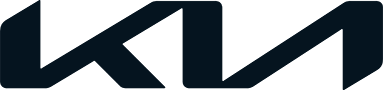
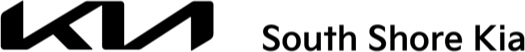
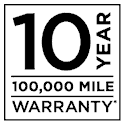 Warranties include 10-year/100,000-mile powertrain and 5-year/60,000-mile basic. All warranties and roadside assistance are limited. See retailer for warranty details.
Warranties include 10-year/100,000-mile powertrain and 5-year/60,000-mile basic. All warranties and roadside assistance are limited. See retailer for warranty details.