
How To Use Voice Command In Kia Cars
Using voice commands in your Kia car can improve your driving safety and convenience. With voice commands, you can perform various functions without taking your hands off the steering wheel or your eyes off the road. In this article, we will explore how to use voice command in Kia cars.
Step 1: Activate Voice Recognition System
The first step in using voice command in your Kia car is to activate the voice recognition system. To activate the system, press the voice recognition button on the steering wheel or touch the voice recognition icon on the infotainment screen. The system will prompt you to speak a command.
Step 2: Speak a Command
After activating the voice recognition system, speak a command to perform a function. You can use voice commands to make a call, send a message, change the radio station, or adjust the temperature, among other functions. The voice recognition system will interpret your command and perform the function.
Step 3: Confirm the Command
After speaking a command, the voice recognition system will confirm the command and ask for confirmation. Confirm the command by speaking "yes" or "no." If you do not confirm the command, the system will prompt you to repeat the command.
Step 4: End Voice Recognition
After completing a function using voice command, end the voice recognition system by pressing the end button on the steering wheel or touching the end icon on the infotainment screen. This will turn off the microphone and allow you to use other functions of the car.
Tips for Using Voice Command in Kia Cars
- Speak clearly and directly into the microphone to ensure accurate interpretation of your command.
- Use simple and concise commands to avoid confusion and misinterpretation.
- Pause briefly between commands to allow the system to process each command.
- Use voice command only when it is safe to do so and does not distract you from driving.
- Customize the voice recognition system to your preferred language and accent for better accuracy.
Conclusion
Using voice command in your Kia car can improve your driving safety and convenience. By following these simple steps and tips, you can use voice command to perform various functions without taking your hands off the steering wheel or your eyes off the road. Practice using voice command in your Kia car to become more comfortable with the system and enjoy the benefits of this convenient feature.
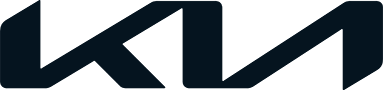
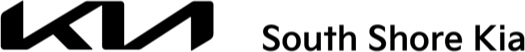
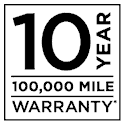 Warranties include 10-year/100,000-mile powertrain and 5-year/60,000-mile basic. All warranties and roadside assistance are limited. See retailer for warranty details.
Warranties include 10-year/100,000-mile powertrain and 5-year/60,000-mile basic. All warranties and roadside assistance are limited. See retailer for warranty details.